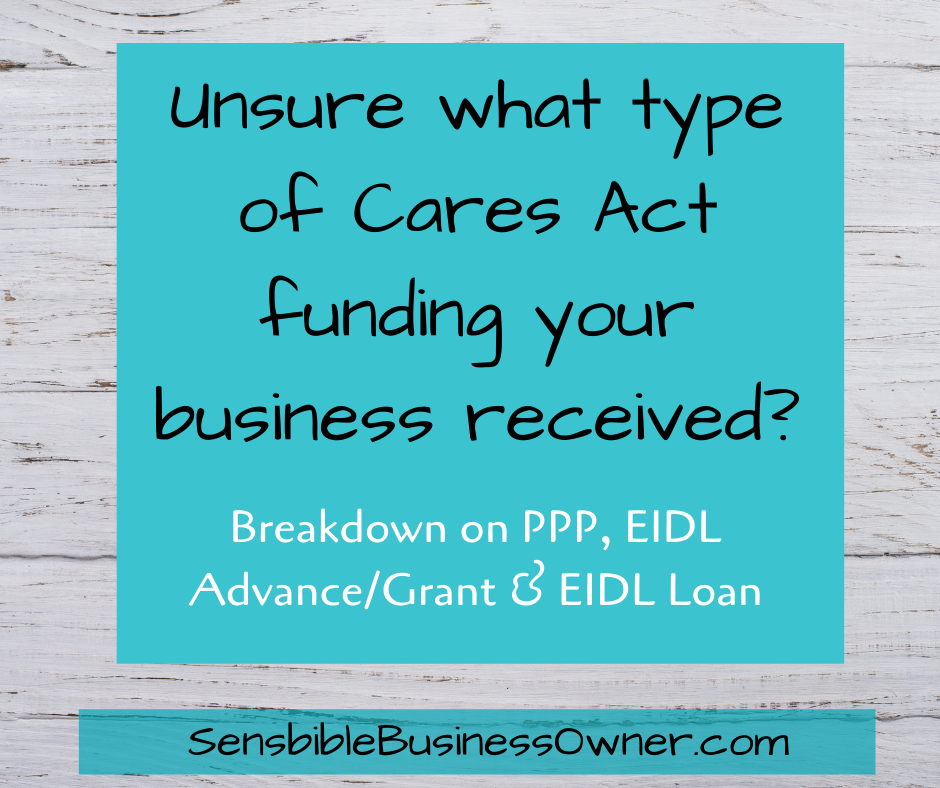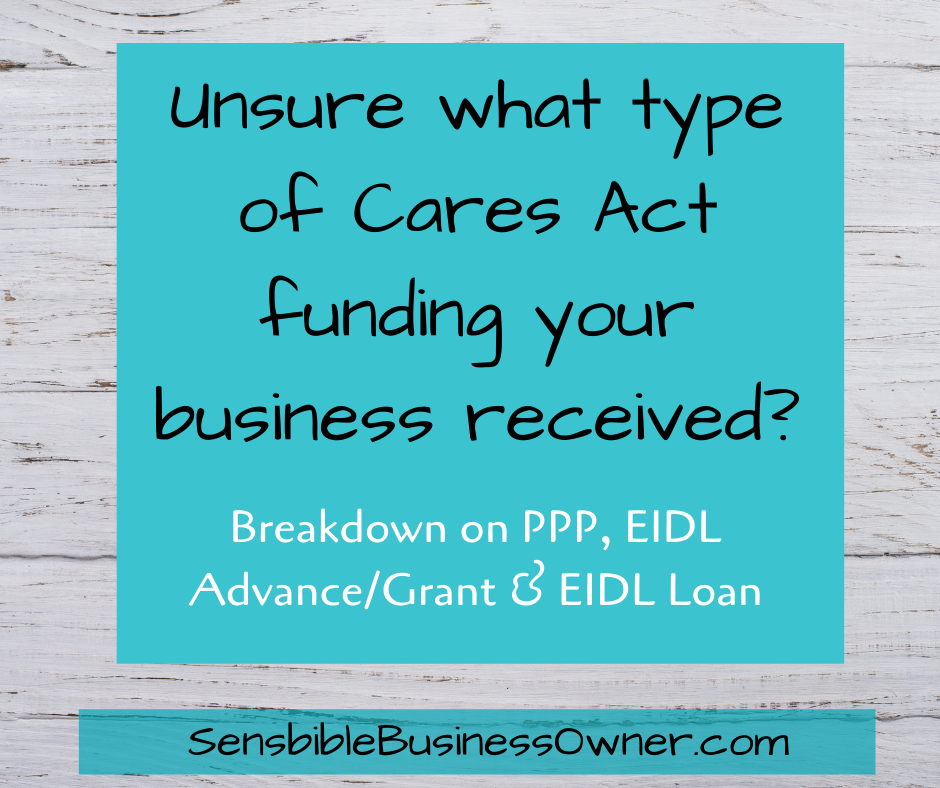~ Brandon & Christi are successful business owners who enjoy traveling and making a mess in the kitchen with their two daughters. They reside in the Dallas, TX suburbs and work with businesses throughout the U.S.
The article is for informational purposes only and should not be construed as business, accounting, tax, or legal advice. Details are subject to change without notice.
Be sure to consult with your tax professional.
Copyright © 2020, Brandon & Christi Rains, Rains Group LLC DBA The Sensible Business Owner, ALL RIGHTS RESERVED