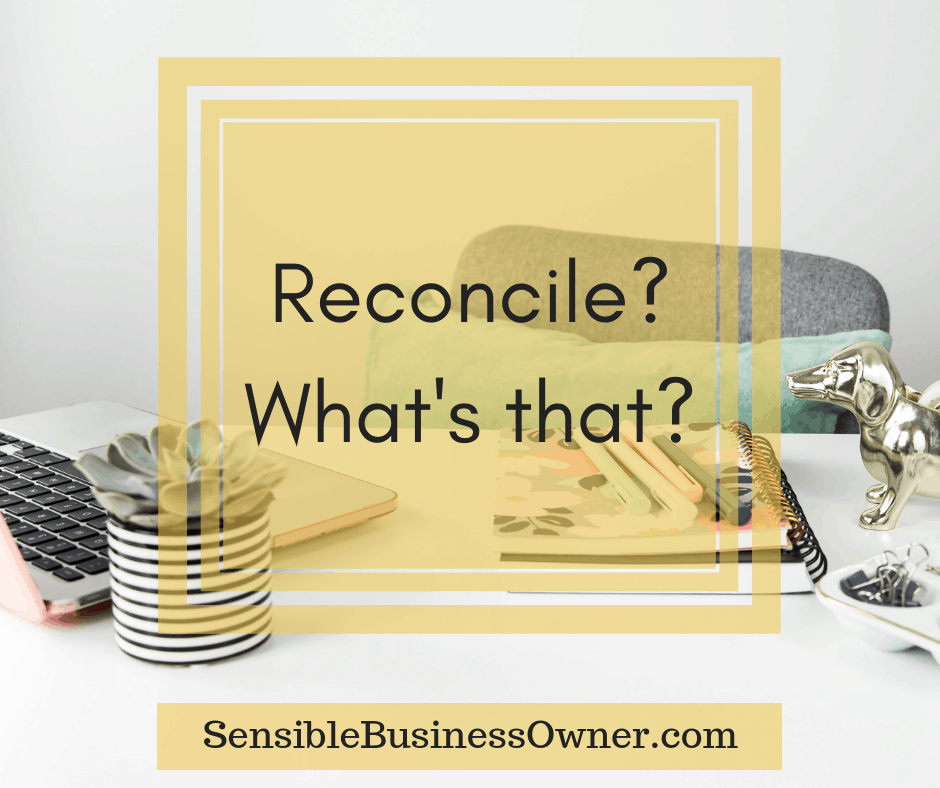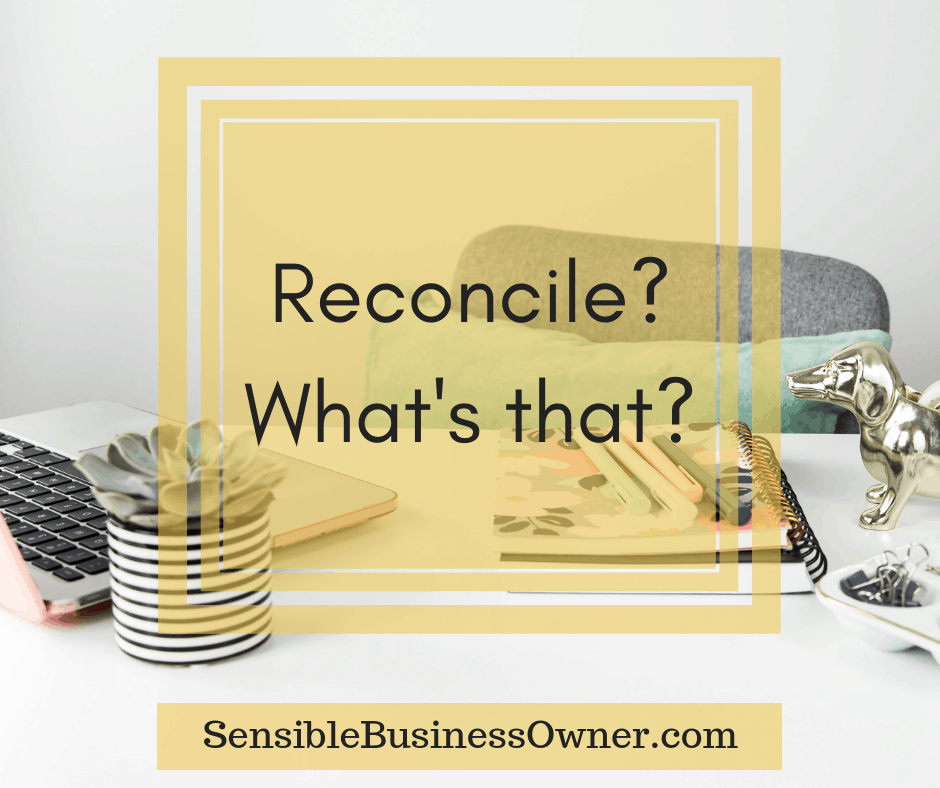3. Circle any transaction(s) on the statement that isn’t on the reconciliation screen (if any). – Determine why these aren’t in the system and enter them.
4. Look at the transactions on the screen and determine if there are any not checked off, which means you did not see them on the statement. – Determine why these are in the system and not on the statement. If they are duplicates, delete them. If there are transactions that haven’t cleared the bank yet but will, leave them unchecked. An example of this is an outstanding check. (An outstanding check occurs when you wrote someone a check and they do not cash or deposit it by the end of the month.) Another example is a deposit that hasn’t settled at the bank. If you deposited money in the bank on the last day of the month it might not clear until the next month. Which would mean the deposit was in transit or outstanding.
In the second picture above, there is one item not on the bank statement. It’s the item not checked off. This transaction is a check that was written on the last day of the month. It’s considered outstanding or in transit since it hasn’t cleared the bank. We will leave it on the screen unchecked. On next month’s reconciliation, it will appear on the screen again. If it has cleared the bank it will then be checked off.
As a side note, you will notice that the bank ending balance does not calculate the in-transit items. You need to keep in mind, this check will clear at a later date and the funds are not available for use. Conversely, your accounting system check register should have an ending balance of the bank balance minus this check. In this example, it would be $15,329.64. See the picture below.
PRO TIP:
In this picture, you will notice the column labeled with a checkmark that I boxed in. This box is blank on the check that hasn’t cleared the bank. On the remaining transactions, this box has an ‘R’. The ‘R’ means the transaction has been reconciled. If the transaction had a ‘C’ that would mean the transaction was checked off on the reconciliation screen but the reconciliation is not complete. The ‘Bank Register’ in your accounting system can be a handy tool to see what the true picture is of an account.